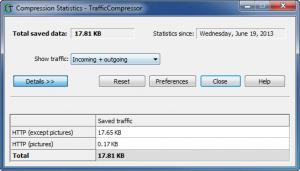TrafficCompressor
2.0.436
Size: 1.47 MB
Downloads: 7522
Platform: Windows (All Versions)
Most of the people which are constantly in business trips and need to use the Internet while travelling, have subscriptions with a limited data plan. This means that they can generate a maximum amount of traffic, over which they will be charged extra. To help avoid this problem and to lower the amount of generated Web traffic, you could just install and use TrafficCompressor.
As its name clearly states, this Windows program allows you to compress your Internet traffic when possible. For example, when browsing to a web page which contains a lot of images, TrafficCompressor can automatically compress these pictures, thus reducing the amount of traffic generated by that certain webpage. The program can work with emails as well.
After running the application, it will automatically detect the application that generates web traffic, which can be a web browser, IRC client, instant messaging application or other similar programs. When detecting such applications, TrafficCompressor displays a notification message, asking the user if he wants to have the traffic compressed or not. At this point, the program will work seamlessly in the background, compressing all the traffic sent and received without the user having to perform any actions.
From the main program interface, you can configure it to compress only incoming traffic or incoming and outgoing traffic. What's more, you can view the amount of saved data, due to the use of compression. From the Preferences window, you can configure the protocols which should have the generated data compressed by the application and also choose the file extensions which shouldn't be compressed by TrafficCompressor. From the Programs tab, you can choose what programs should be handled by TrafficCompressor.
Pros
It can automatically detect applications which generate network traffic and can compress all the traffic corresponding to those applications. What's more, you can choose to have incoming or outgoing traffic compressed. Furthermore, you can configure the protocols and file extensions which should be taken into consideration when compressing Internet traffic.
Cons
The configuration window may not seem intuitive enough for some people. TrafficCompressor allows you to easily compress all the incoming and outgoing Internet traffic.
TrafficCompressor
2.0.436
Download
TrafficCompressor Awards

TrafficCompressor Editor’s Review Rating
TrafficCompressor has been reviewed by Jerome Johnston on 27 Jun 2013. Based on the user interface, features and complexity, Findmysoft has rated TrafficCompressor 5 out of 5 stars, naming it Essential